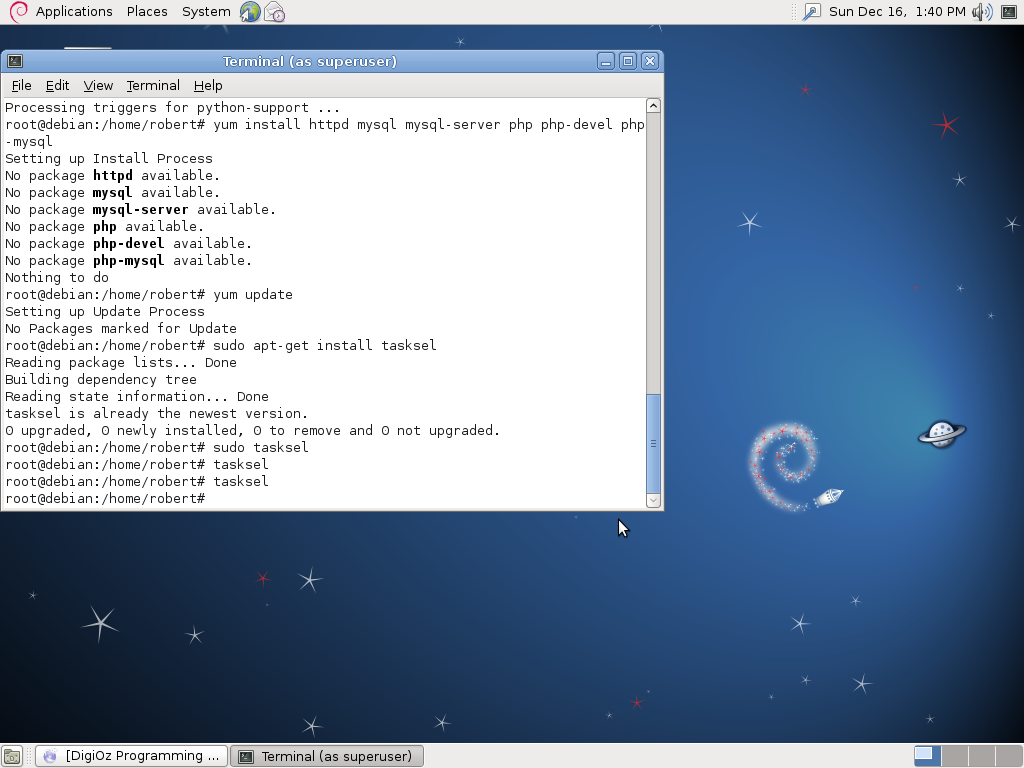- Posts: 2
- Thank you received: 0
Problems getting LAMP to installl
Please Log in or Create an account to join the conversation.
digioz.blogspot.com/2012/06/inst ... -easy.html
Since you are using a Debian Installation, you have to follow the following steps instead, since there is no YUM on that Distro as I said in my blog:
If you are on Ubuntu or LinuxMint or other Debian Distros it's even easier, but there is no YUM to use. Instead you will have to use "apt-get". The Advanced Packaging Tool, or APT, is a free user interface that works with core libraries to handle the installation and removal of software on the Debian GNU/Linux distribution and its variants. Take the following steps instead:
1. Install and run tasksel:
sudo apt-get install tasksel
sudo tasksel
2. You will be prompted with a software selection wizard. Select "LAMP Server" and hit Ok to install.
3. When prompted for MySQL password, enter a password for it and hit "OK".
4. Restart Apache to finish:
sudo /etc/init.d/apache2 restart
5. Configure your firewall as before.
I hope this helps.
Pete
DigiOz Webmaster
www.digioz.com
Please Log in or Create an account to join the conversation.
Please Log in or Create an account to join the conversation.
wiki.debian.org/LaMp
DigiOz Webmaster
www.digioz.com
Please Log in or Create an account to join the conversation.